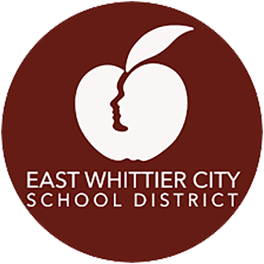Absence Management
Welcome to Frontline Education!
The Frontline Absence Management System greatly simplifies the process of recording and managing absences and finding substitutes. It is available to you 24 hours a day, 7 days a week and can be accessed via internet and phone.
Teachers, Instructional Assistant III’s and IV’s who need a substitute will request one through Absence Management for all absences except long-term medical leaves. School Office Coordinators will work with Personnel to pre-arrange substitutes for long-term medical leaves.
Employees may not arrange substitute assignments with subs directly.
Absence Management will call substitutes from 5:00am – 7:00am for jobs that have not been filled for that day and will call from 3:00pm – 10:00pm for jobs on future days.
Please contact the Switchboard at (562) 907-5900, or by email at [email protected] if the absence begins in less than two (2) hours or in an emergency where it was not possible to put the absence in Absence Management.
Web Access
To access the Frontline website go to https://app.frontlineeducation.com. Here you can enter absences, check your absence schedule, and update personal information.
Employees can enter absences from August 1st through the last day of school. A Time Off Request must be approved prior to entering any planned absences.
Employees requesting substitutes will be responsible for:
- Putting in the correct hours the substitute is needed for that day. (Check that am and pm indications are correct.)
- Uploading lesson plans
- Providing notes to the substitute
- Canceling/changing dates if the absence changes
- Must select an absence reason
*When entering an absence, please wait until you receive a confirmation number before you terminate the phone call. Your transaction is not complete until you receive a confirmation number.
Employees can cancel an absence up to 12 hours before it starts.
Mobile App Access
Once you have created your Frontline ID, you can download the Frontline Education mobile app. The four-digit invitation code is 7354. After entering the invitation code, enter your Frontline ID credentials to sign in. Click here for more information regarding the mobile app.
Once you have created your Frontline ID, you can download the Frontline Education mobile app. The four-digit invitation code is 7354. After entering the invitation code, enter your Frontline ID credentials to sign in. Click here for more information regarding the mobile app.
We are confident that you will find the Frontline experience beneficial and enjoyable.