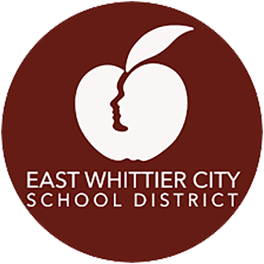Aeries Parent Portal Information
IMPORTANT: Parents are required to complete emergency contact and student health information annually. Parents must now utilize Aeries Parent Portal to update this critical information that is needed in the event of an emergency.
Please follow the steps outlined in the Parent Portal Data Confirmation Steps.
Don't have a Parent Portal Account?
If you know your child's student id number you can go to Request Parent Portal Account. Your request will be processed in the order received and you will receive an email within 2-3 business days with instructions to create your account.
If you do not have your child's student id number you can provide your school office with your email address and they can create an account for you.
Contact your school office if you have questions.
The Parent Portal allows parents to:
- View and update their child’s emergency contact information
- Update student medical information
- View standardized test scores and report cards
- Communicate with their child's teacher(s)
- Review class and homework assignments (middle schools only)
Troubleshooting
1. You did not receive the verification email to set up your account
2. Lost or Expired Password
- In your email account, check your SPAM (or junk mail) folder to see if it was automatically sent there.
- Add [email protected] to your contacts so you are sure to receive all Parent Portal-related emails in the future.
- Check with your email provider regarding compatibility with Aeries.
2. Lost or Expired Password
- Click on the Parent Portal login on this webpage.
- On the login window, click on the "Forgot Password?" link.
- Enter your email address.
- An email will be sent to the email address you provided with instructions on how to reset your password.