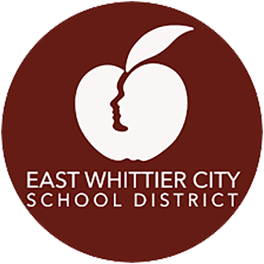Employees Only - 504 Forms
504 Forms - AUTHORIZED EWCSD STAFF ACCESS ONLY- Parents should contact their school principal regarding 504s.
504 Flow Chart - The 504 Flowchart gives you a quick refresher on all the required steps.
The green 504 folders where the signed 504 should be filed in the cume can be ordered from Lorraine Rosales in Student Services.
Student 504 plans are completed in the Aeries Student Information System. The 504 Coordinator (Principal or AP) needs to ensure that all students on a 504 plan are entered into Aeries under STUDENT DATA > PROGRAMS >504 PLANS.
Please click here for instructions on how to enter and update 504 plans into Aeries.
It is best practice to gather the 504 teams once a year to review the student’s accommodations as they provide an opportunity to check in with parents and remind staff of the student’s needs and related accommodations. It is helpful to:
- Keep a master list of annual review dates (there is a space on the green 504 folders to document review dates).
- Review and follow procedural steps with parents (notifying the parent of the meeting, providing a copy of parent rights, and providing any subsequent notice of actions taken).
- Notify teachers of changes and ensure accommodations are put in place.
Full Packets - AUTHORIZED EWCSD STAFF ACCESS ONLY
504 Initial Request - Parent Forms
504 Initial Request - Teacher Forms
504 Initial Request - Meeting Forms
504 Annual Review Packet
504 Exit Forms
Discipline Addendum
Spanish 504 Forms
504 Initial Request - Teacher Forms
504 Initial Request - Meeting Forms
504 Annual Review Packet
504 Exit Forms
Discipline Addendum
Spanish 504 Forms
Individual Forms -AUTHORIZED EWCSD STAFF ACCESS ONLY
Table of Contents
504 Form 1.0
504 Form 2.0-Parent Rights
504 Form 3.0
504 Form 4.0
504 Form 4.1
504 Form 4.2
504 Form 5.0
504 Form 6.0
504 Form 6.1
504 Form 6.2
504 Form 7.0
504 Form 8.0
504 Form 9.0
504 Form 9.1
504 Form 10.0
STUDENT SERVICES OPERATIONS MANUAL
AUTHORIZED EWCSD STAFF ACCESS ONLY
Click here to view the Student Services Operations Manual.
Administrator Other Means of Correction Resources
AUTHORIZED EWCSD STAFF ACCESS ONLY
Elementary School-Based Counseling Referrals
AUTHORIZED EWCSD STAFF ACCESS ONLY
Principals and learning specialists can use this link to refer students for counseling services.
CHKS Proctor Guide for Online Administration
AUTHORIZED EWCSD STAFF ACCESS ONLY
Counselors, 5th-grade teachers, and 7th-grade teachers click here for a copy of the guide.